Features:
1.Full function mobile app operation 2.Full function mobile app operation, no need for professional frequency writing 3.Mobile app real time positioning 4.Network relay function 5.Fast automatic team building 6.No need to insert card, free forever, and can also realize the function of public interphone
Description:
1.Frequency range: 136-174mhz & 400-470mhz 2.Channel Number: 16*N groups( N≥1) 3.Max RF power: UHF 40W VHF 50W 4.Channel Space: 25khz(wideband) 12.5khz(narrowband) 5.Support network: 2G, 3G, 4G, 5G, WiFi, CDMA, GSM, etc. 6.Supply voltage: 13.8 V 10A 7.Antenna Interface: SL16 8.Support Bluetooth: Above 2.0 9.Operation Mode: Full functions operate( Frequency setting, power adjustment, quick build team, etc) FM radio: 88-108MHz 
Retevis RT99 Bluetooth Mini Mobile Radio
RT99 is not a public network model, it is a multi-network fusion radio emergency communication vehicle station, but also a multi-network fusion emergency communication vehicle station with its own system.
DUAL MODE DUAL BAND MOBILE RADIO
No need to insert card and free forever, Realize the functions of public intercom(Android users only).Support network: 2G, 3G, 4G, 5G, WiFi, CDMA, GSM, etc. 
Wider Communication Range
UHF 40W / VHF 50W High Power , U/V dual band + dual mode(analog + network). 
Main Features and Functions

Main Functions Matched with Android Smartphone APP

Intelligent Chip
16 x N groups( N≥1)channel number.Orderly.Error-free.No interference,more powerful communication performance. 
Free Intercom Worldwide
No need to insert card.No service fee.Free talk.And can also realize the function of public intercom(Android users only). 
Continuous stable super signal
Max.50W dual frequency dual band mobile radio.Professional in-vehicle equipment. 
Born with Global Automatic Position Reporting System
Mobile APP real-time positioning, you can view the position and distance of the team;Can be connected to the global automatic position reporting system server, gateway, wireless digital relay, etc. 
Full Function Mobile App Operation
Including frequency, channel, area, signaling, fast team formation, fast team addition, Beidou + GPS dual-star wireless positioning, position report, track playback, etc.
Connect car&x27;s central control display

Phone Work as a control panel

Digital Technology Clearer Sound Quality

Environmentally-metal Body

Reliable Heat Dissipation Function 
Hand Speaker Microphone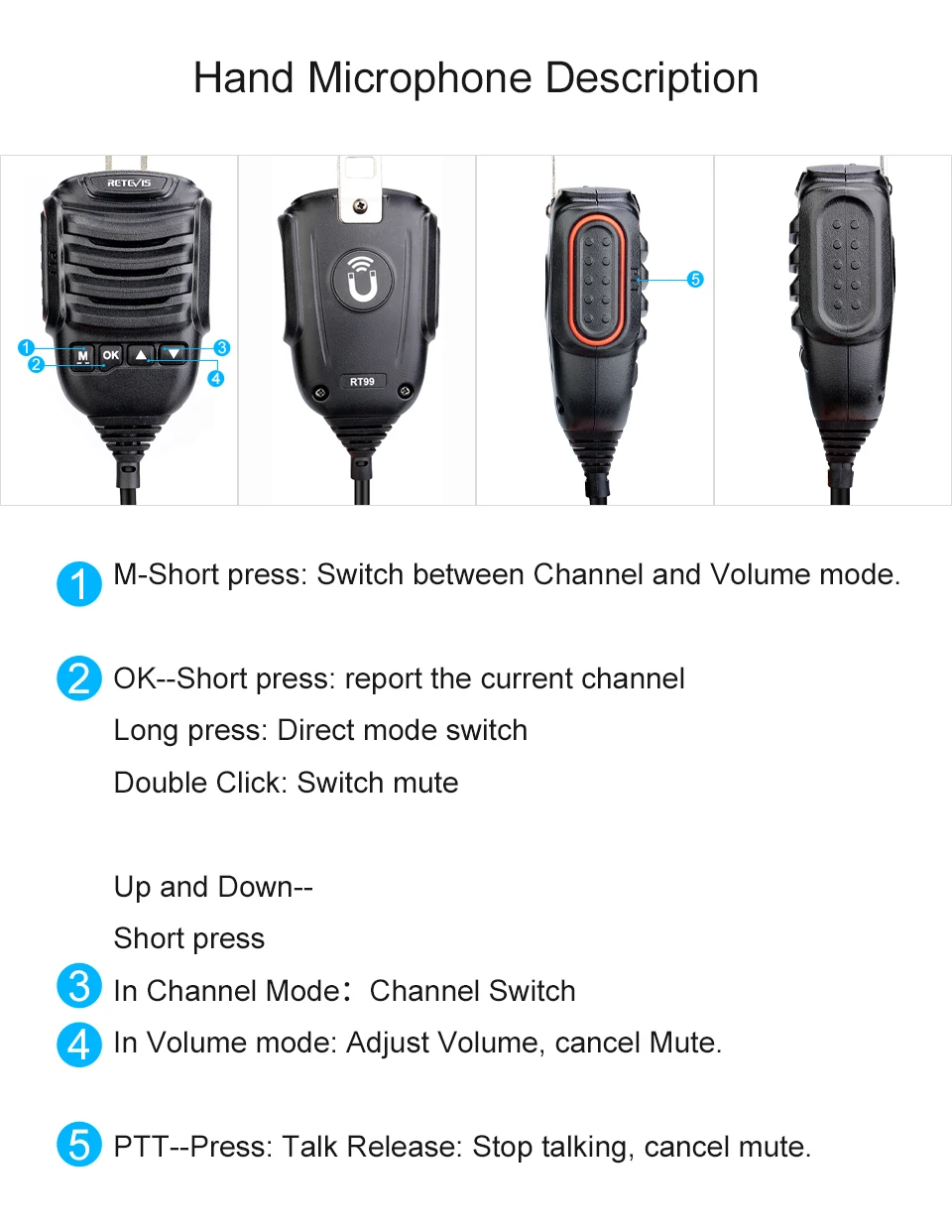 Application RT99 multi-network fusion emergency communication vehicle station ,greatly meets the various emergency communication needs of various groups ,such as emergency communication, emergency rescue and outdoor sports. The vehicle station integrates multiple networks on the basis of traditional radio to achieve real-time command Cross-region linkage, co-channel relay, fast networking. 
Main Specifications 

Standard Accessories:
1 x RT99 Bluetooth Mobile Radio 1 x User Manual 1 x Speaker Microphone 1 x Bracket 1 x Power cord 1 x Screw group       
FAQ:
First: How to connect the walkie-talkie?
1. Android users, open the phone, scan the QR code below, download the walkie-talkie APP Apple users, Search "BS HT" in Apple Store, Download APP Please refer to the official website for details. https://www.retevis.com/rt99-manual 2. open the APP, select [Bind New Device], connect the power cord to the car radio, press and hold the power button to turn it on, then double-click the power button, you will hear the “ding-dong” pairing tone, prompting the walkie-talkie to enter into the pairing state. 3. choose the device you want to pair 4. some mobile phone Bluetooth pairing requires authorization, so [make sure] pull down the phone menu to see, select to confirm, Bluetooth pairing can be paired successfully. Second: How to connect Bluetooth PTT ? 1. connect Bluetooth PTT Turn on the walkie-talkie, double-click the power button of the car radio, you will hear the “Ding-Dong” pairing tone, prompt the car to enter the pairing state, long press the Bluetooth PTT until the red light flashes into the pairing state, to indicate successfully paired. Third: How to modify the frequency? Open the mobile app and open the RT99 interface, Long press on a channel and select Edit Channel to edit the channel parameters. Fourth: How to display the frequency on the phone? When the frequency setting is completed, horizontally displaying the phone, and the frequency will be displayed on the map interface (the up arrow means launching status and the down arrow means receiving state) Fifth: How to create a new network channel (this function is only valid for Android)? 1. Open the APP, click [Join Network Channel], select [Create New Channel] 2, Set the group name you want on the title, signaling your password, if it is empty, meas open to join 3. Click [Save] in the upper right corner to create a new network channel. Sixth: How to bind the network channel? (This feature is only available for Android)? 1, long press the top avatar, select login, choose to log in with QQ 2. In the APP interface, select [Join Network Channel], select [Add Existing Channel], click the [Magnifying Glass] icon in the upper right corner, enter the channel group you need to enter in the text box, click [Join] to join the network. If the webmaster sets the password, you need to enter the same password to enter. For example: (for Weinuo product exchange group, password is 66666) 3. Open the RT99 interface, press and hold on a certain channel, select [Bind Network Channel], and then select the network channel you joined and bind is ok. Seventh: How to achieve network and analog switching? (This feature is only available for Android)? 1. Under the network channel you are bound to, long press and click [Link Mode] to realize network and analog transition. (Note: To achieve network analog transition, you must have the administrator qualification of the network group. Non administrator has no right to operate) 2, [synchronous radio configuration], this function can synchronize the analog frequency of the network channel that bound to the network channels into the same parameters (without the consent of the members, please be cautious to operate)
Eighth: How to close the car radio after the pairing? Open the mobile app, click on the [Power] section and turn it to gray to turn off the car radio. The next time you need to turn it on, open the app and the [Power] part will light up and you can use it normally. Nineth: How to turn off/on the signaling tone? Long press the avatar to enter the following interface: Click [Identification Information] to enable/disable signaling, such as [Location] On, Signaling Sound Position Signal Tenth: How to turn on voice relay? Open the APP, select the RT99 interface, open the settings interface , select [General Settings], click [Voice Relay] to implement the voice relay function (this function does not depend on the network) |
|